Facebook has a draft feature, which allows you to edit a post and then publish it later. Even if you are new to Facebook, You can easily follow this guide to find drafts on Facebook and your question How to find drafts on Facebook will get its answer. Let’s get started.
Table of Contents
Why Find Drafts on Facebook?
Before we start reading the steps, it’s important to understand why you want to find drafts on your Facebook.
1. Stay Organized
- Edit Later:
- Save Time: Facebook drafts allow you to save a post and come back later when you have more time or are ready to publish your content.
- Review Content: This allows you to see and edit your content effectively before publishing it so that any kind of error can be avoided, which also increases the quality of the post.
- Plan Ahead:
- Schedule Posts: Drafts make it easy to plan and schedule your content in advance so you can have posts queued up without having to re-create the content every once.
2. Enhance Productivity
- Content Management:
- Organize Ideas: Write your next set of ideas and draft while writing any post directly from the app for an easy launch.
- Draft Multiple Posts: Work on multiple posts simultaneously without losing any content or having to start from scratch.
- Collaboration:
- Team Collaboration: For business pages, it allows for team collaboration and crafting of posts before they go live. It helps in promoting better collaboration & keeping the content consistent.
Step-by-Step Guide on How to Find Drafts on Facebook
Method 1: Finding Drafts via Facebook App
- Open Facebook:
- Open the Facebook app on your smartphone.
- Go to Your Profile:
- At the top right of your screen, you will find a profile icon.
- Access Drafts:
- Visit your profile page and tap the ellipsis ( More button) then click on Drafts. This will take you to a list of all your saved drafts.
Method 2: Finding Drafts via Facebook Website
- Open Facebook:
- Go to the Facebook login page on your web browser.
- Log In:
- Put in your email and password here to sign into your FB.
- Side Menu list:
- Find the saved option in the left-hand side menu and click on it.
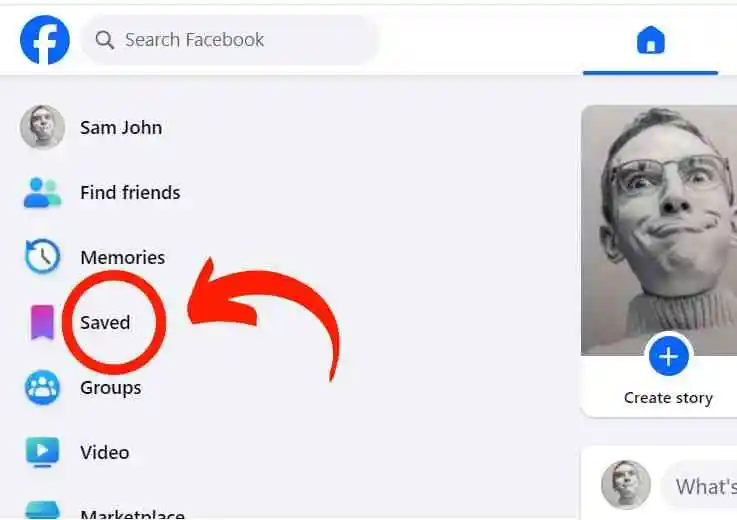
- Access Drafts:
- This is where all your save drafts are.
Method 3: Finding Drafts via Facebook Pages Manager App
- Open Facebook Pages Manager:
- Launch the Facebook Pages Manager app.
- Select Your Page:
- Pick the page where you wrote all of your drafts.
- Go to Posts:
- click on Posts from the menu at the bottom of the screen.
- Access Drafts:
- Choose Drafts to see all the drafts you have saved for your page.
Method 4: Finding Drafts via Facebook Business Suite
- Open Facebook Business Suite:
- Open the Facebook Business Suite app on your mobile.
- Select Your Page:
- Select the page for which you are looking for drafts.
- Go to Content:
- Tap on Content at the bottom of the screen.
- Access Drafts:
- Click on Drafts to see all the drafts you have saved for your page.
Method 5: Using Facebook on Desktop
- Log In:
- Go to Facebook and log in to your account.
- Go to Publishing Tools:
- Go to the top of your Facebook page and click Publishing Tools from the menu.
- Access Drafts:
- Click on Drafts from the left-hand menu to get a list of all your saved drafts
Tips for Managing Drafts on Facebook
- Regular Updates:
- Be sure to update your app regularly so you get the latest features and improvements for dealing with drafts. they are updated with bug fixes and such regular updates often come through these days that can enhance your experience.
- Review Content:
- Regularly review and update your drafts as necessary to make sure that your content remains relevant. Keep your drafts organized by deleting any that you no longer need.
- Use Descriptive Titles:
- Give your drafts descriptive titles so that you can easily identify and work on them. It is especially helpful if you have plenty of drafts that are saved. By having a title on them, you can already know the context without even opening your draft.
- Set Reminders:
- Put reminders in your calendar to go back and finish up all of these drafts so you can schedule this proper content later down the line. This can also be great for time-sensitive posts that need to go live at a certain time.
- Collaborate Efficiently:
- Drafts allow you to work more efficiently when working amongst a team managing Facebook Pages. Team members can work overdrafts to make sure the final post is polished and in line.
- Save Drafts Regularly:
- If you’re working on a long post then save your draft time to time. This is an important step, especially if you are working on mobile and your app gets killed or crashes.
Conclusion
Below are several ways you can find your saved drafts on Facebook while managing and making better use of them for productivity. Knowing how to access and use drafts can greatly enhance your social media experience, whether you are a casual user who wants notes taken or linked articles saved for the future, or if you have multiple accounts that require well-organized posts.
By following the steps on How to Find Drafts on Facebook and the tips for managing drafts, you can ensure that your content is always polished, timely, and ready to engage with your audience.
